 Meet Ricky –
Meet Ricky –
A teacher, triathlon competitor, ironman finisher, and pre-med student.
Ricky came to me for help creating a realistic study plan, and so we did.
The first step in any MCAT study plan is simple:
Review the situation and come up with a strategic plan customized to the student’s unique situation, as outlined in Step 4 of my MCAT Prep Guide.
Then comes the difficult part: Implementation!
Ricky was excited about his plan,
Excited to see how much time he could allocate to studying,
Excited to make progress,
And excited to realize his dream of becoming a physician.
But after a few weeks, we realized something was wrong.
His schedule was perfect…
On paper! Or rather, on the computer.
And he really was putting in the study time.
Yet the progress just wasn’t there.
I realize that every student progresses at their own pace,
But his pace felt just a little too slow.
Sound familiar?
You set out to study.
You go to the library, or coffee shop, or other study location.
You really do put in the time,
But the results just aren’t there.
Turns out,
While he was putting in the time,
He wasn’t being very productive with his time.
The first step in fixing a problem is to clearly define the problem.
Ideally with as many numbers and data as possible.
We ran an experiment using the free Toggl app, as follows:
- Create a ‘project’ for every subject.
- Start the timer when you ACTUALLY begin to study, NOT when you said you’re going to start.
- Pause the timer if there’s a distraction or interruption.
- Restart the time when you ACTUALLY restart your studies.
- End the timer when you finish your study block.
I explain how to use Toggl for MCAT studying in the video below:
The results were mind-blowing!
Despite having allocated 30+ hours per week to MCAT prep,
Toggl showed us that Ricky was barely getting 10-15 hours of actual studying done.
That’s more than 50% of his allocated study time wasted.
Some of it for legitimate reasons like getting a much-needed haircut,
And some for lesser reasons like pausing his studies to take a non-urgent phone call.
Once you identify the issue, you must be careful not to overwhelm yourself.
Once we identified the issues with Ricky, WE DID NOT try to fix them all at once.
Instead, we tackled one issue at a time.
We identified an issue,
Came up with a solution,
Implemented for a week or so,
And then looked for another issue to fix.
After a long process of regular evaluation,
He managed to bump his ACTUAL study time to over 35 hours per week.
I asked Ricky to share about his journey and transformation, and here’s what he had to say:
I improved my weekly productivity from just shy of 10-15 hours studying per week to now around 35-40 hours of ACTUAL study time!
For some, this may seem like overkill, but it works for me and my undiagnosed ADHD brain.
(Warning: I would not advise implementing these all at once. It has been a process that I have perfected with the HELP of Leah over the past 4 months!)
Plan a realistic study schedule:
I try to plan my weekly schedule on Sunday or first thing Monday morning.
Then, I make sure to run it by my wife to ensure I’m not double-booked.
She also helps keep me accountable!
I have learned from Leah that missing one or two blocks per week IS okay,
but it’s SO important to get back on your schedule without feeling bad.
Life happens, and every now and again, naps can happen too!
 Build in flexibility, time-off, and “self-care”.
Build in flexibility, time-off, and “self-care”.
I made sure I built in flexibility during my weekends.
I used to plan start/end time blocks, but would always end up missing them.
Now, I set a minimum number of hours I need to study per flexible weekend study block.
I plan one day off a week (no MCAT/no computer/no books).
For the rest of the week, I make sure to plan 1-2 blocks of time-off for chores/responsibilities or other things that pop up, such as a haircut.
These are things that I need to do outside of the MCAT. (It’s easy to be consumed by studying and then burn out).
Log projected weekly study hours and ACTUAL study hours.
First, I use my Excel sheet to track my weekly projected hours.
Leah’s note: Don’t go crazy with this. A simple table of ‘target’ vs ‘actual’ is perfect to help keep you accountable.
Then, I treat studying like a job as if I were being paid to do it.
I keep an ACTUAL/accurate time sheet of reading, videos, or practice exams.
I track these study hours with the free app called Toggl on my phone and computer browser.
I have “projects” for each subject, exam review, even Study Hall Office Hours/study prep.
This allows me to specifically track time for each task.
Then, I can tweak for the following week as needed.
I log hours and content progress nightly for accountability.
Be careful not to obsess over projected hours.
I did this at first, but now if I have 6 hours of planned study blocks in a day,
I keep in mind my projected study time is closer to 5 hours due to taking short breaks in between.
Leah's Note: The Pomodoro Method is a great way to stay on track AND build in breaks to help prevent burnout. This is why 6 allotted hours results in ~5 hours of actual study.
A Conducive Study Environment with Focus Apps and my Distraction List
I am more productive at the library than anywhere else. You need to find your happy study place!
I use a paid app called Flipd before entering into a study block.
This essentially blocks usage of all apps except for texts and calls.
I turn my phone and smartwatch to ‘do not disturb’ mode and select for it to end when my Flipd session/study block is over. I also make sure my ‘do not disturb’ is turned on for my Mac.
The only downside of this app: restoring notifications back to your original preferences is a little annoying, but worth it for me. (Each app will ask you if you’d like to turn notifications on again – just make sure you follow directions to install “keep my apps in order”.)
Leah suggests turning off your phone, but for me this allows emergency calls or texts.
Leah’s Note: I personally like to keep my phone on or near me. However, my phone is always silent. Thus, no distractions. If this doesn’t work for you, consider airplane mode while you study. No notifications = no distractions.
Additionally, I use my Distraction List and To-Do List.
I read about the Distraction List in Leah’s email!
I keep a piece of paper next to me for list making.
When I’m studying, things pop in my head that I need to do and so I’ll jot them down.
Once I’m on a break, I ask myself if it's worth cutting into my break to do this item on the list.
If it is, then I do it!
If not, then I leave it on the list!
Leah’s Note: Only tackle your distraction list AFTER all of your studies are done for the day, UNLESS it’s time sensitive and cannot wait.
At the end of my study block, I look at what I have on the paper list and transfer it to a digital to-do list app called Things.
Start a new blank list daily.
Before this, I kept a never-ending list on paper that was just overwhelming to look at. Now that I have gone digital, it’s out of sight and out of mind until I need it.
Set more accountability with “backstops”.
 You WILL get off track during your planned day/week. That’s real life.
You WILL get off track during your planned day/week. That’s real life.
I implemented my checkpoints in the form of ‘backstops!’ — (I stole this one right from the book, Can’t Hurt Me by David Goggins — great read.)
It is kind of a combination of all the above. For me, I have four backstops:
#1 An alarm is set to go off when I should be sitting to study.
If I’m already doing what I am supposed to, I won’t hear it due to my ‘do not disturb’ settings!
#2 My Excel updated weekly calendar (study blocks).
#3 I have asked my wife to ask me how many hours I projected and then how many hours I ACTUALLY did, DAILY!
#4 My iPhone's screen time report — so I see how I spent my time.
#5 Tag Leah for a kick in the rear or random check-in or request for Study Hall Office Hours.
Leah here again:
I want to remind you once again that every student is different and every circumstance is unique. This is Ricky’s journey and personal transformation.
So while your situation may not be the same, is there SOMETHING that you were able to glean from this to help make you just a bit more productive?
If yes, let me know in the comments below.
Remember,
Don’t try to fix everything at once.
Pick one thing that will make the biggest difference.
Work on it constantly until it becomes second nature.
Then, look for one more thing you can implement.
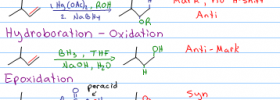
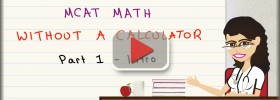

Great success story, Leah! When I studied for Step 1 of med school, we got similar advice to keep a timer that ran only when we were studying. And just like Ricky, my number ended up being way lower than I thought.
I’ve definitely noticed this in most students too. When most say they studied 8 hours, they really just mean that they were in the library for 8 hours, including the countless distractions and breaks they took.
Great recommendations for apps to use. I’ll be checking those out!
I like the idea of Toggl to track study hours, I would like to give it a try. As for fixing my distractions, it’s a daily challenge. I have my daughter, who’s on summer break, to keep busy so that I can study. Some days I’m on a roll and other days I’m barely able to open my book. Either way, thanks for sharing Ricky I did gain some new ideas to try to boost up my study time. Although, I think once my daughter is back in school in the fall, my study time will soar to the mountaintop. 😉